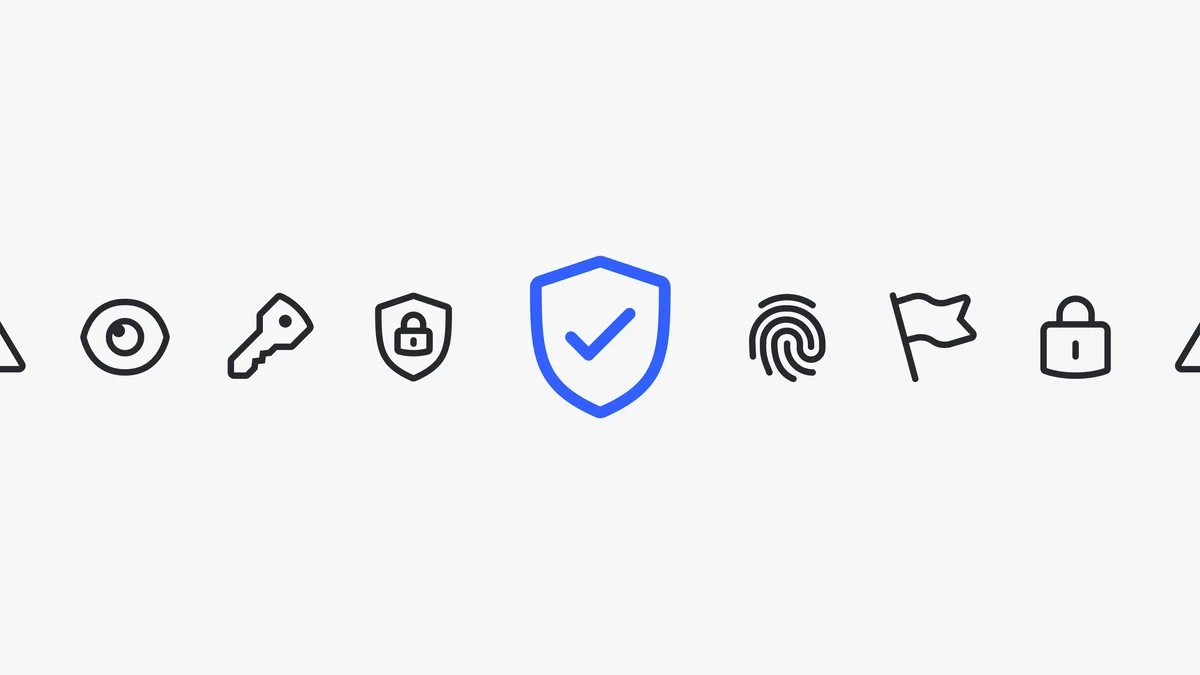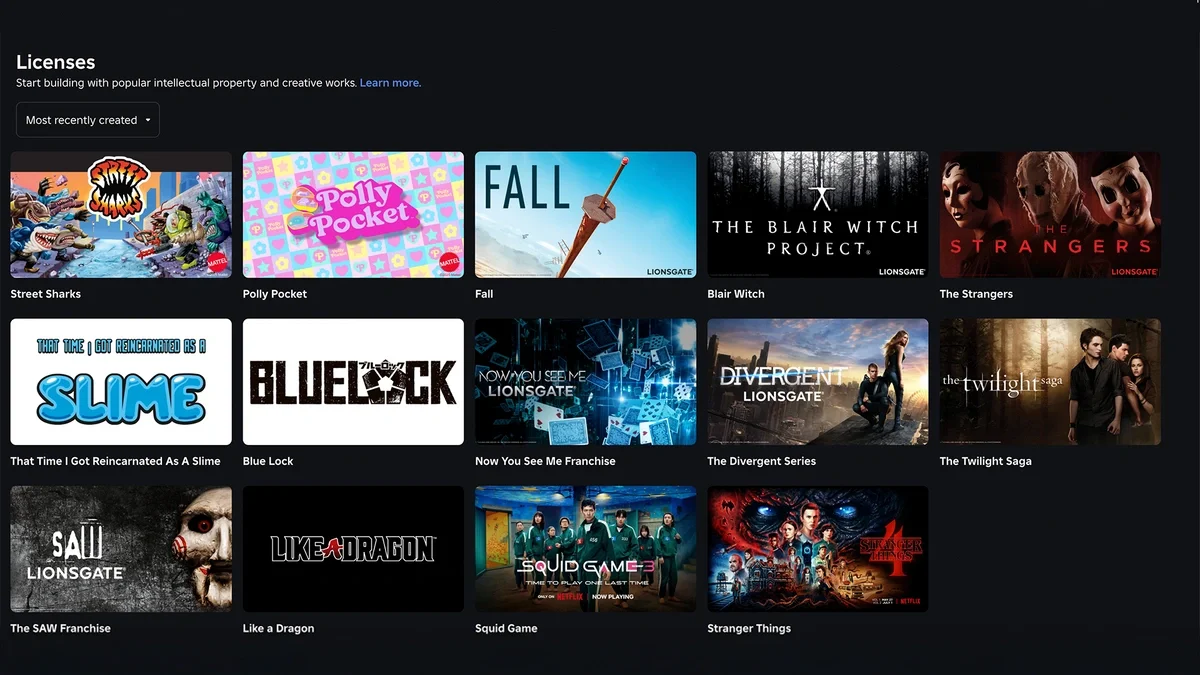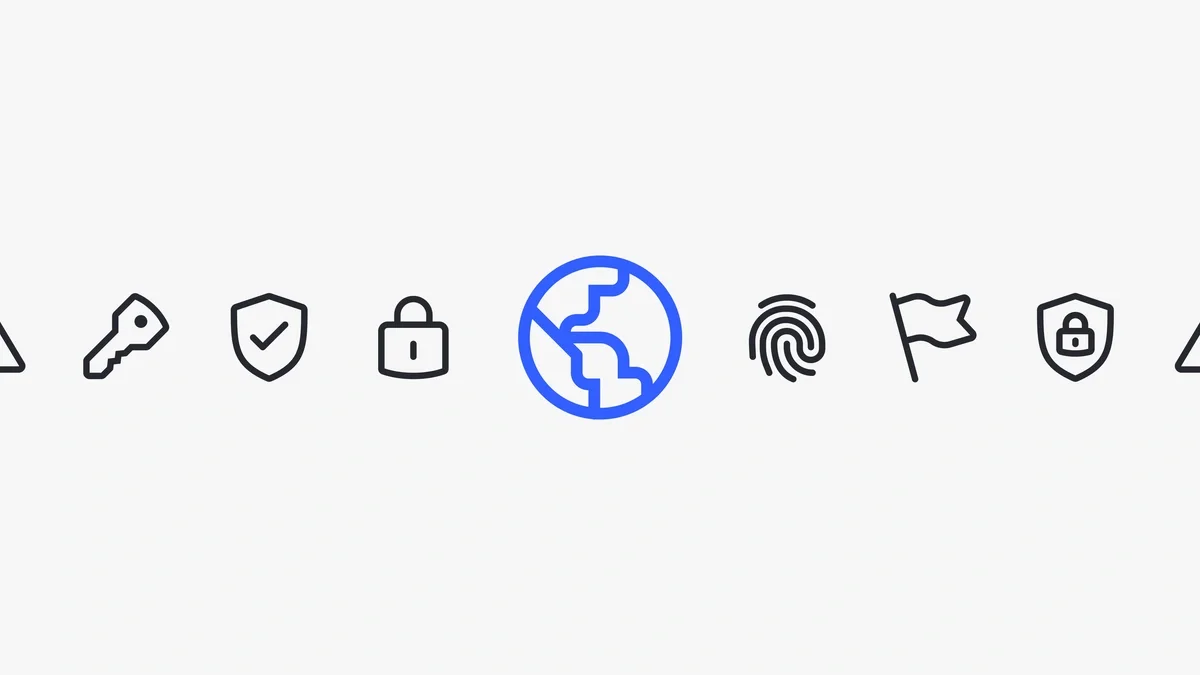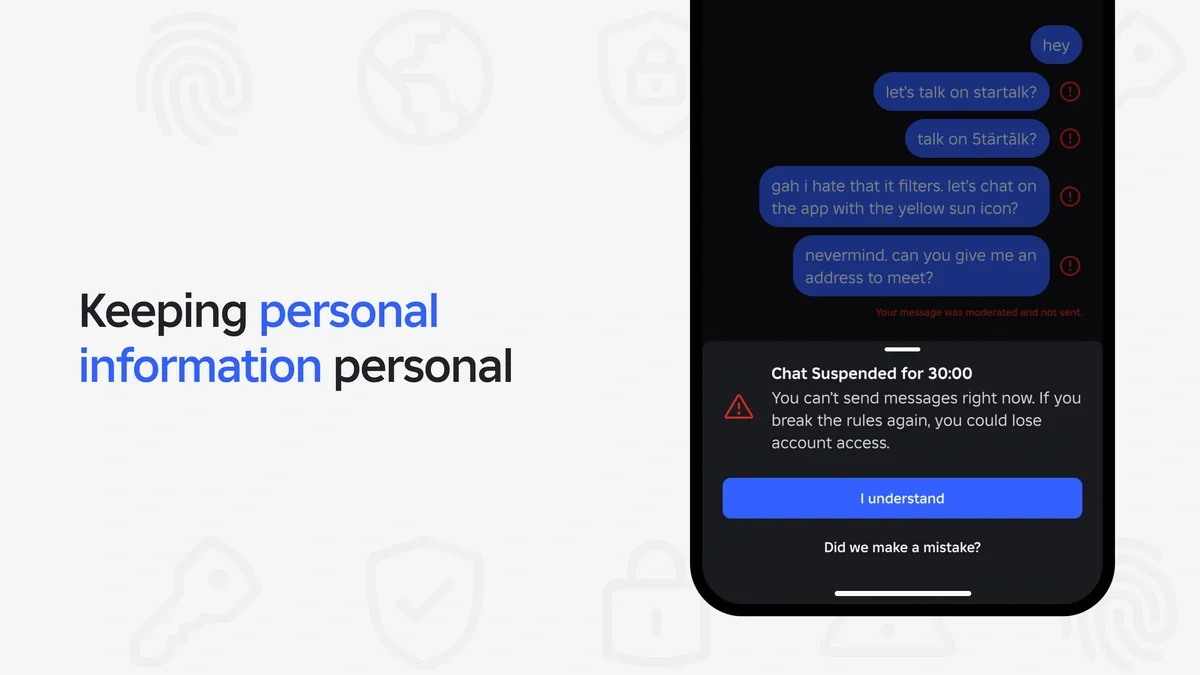Parent & Caregiver Guide to Roblox
Welcome
You don't have to be an expert to help your child stay safe and enjoy Roblox. Even if you think your child is more tech-savvy than you are, you know what makes the most sense for your family since every family is different. We encourage you to use Parental Controls to customize Roblox accordingly.
The guiding principles for most online platforms are similar: teach your child to be respectful of themselves and others, be mindful of what they post, and understand how to use any privacy settings, security tools, or blocking and reporting mechanisms.
We encourage you to try out Roblox with your kids to help you understand the platform and its privacy and security features. As your child matures, keep the lines of communication open and have ongoing conversations about what's appropriate for them in terms of privacy settings, time spent online, and the types of activities they're engaging in.
Talk with your children about their favorite apps and services with genuine interest, not fear. This way, they'll be more likely to come to you when they need help, and you're much more likely to be kept in the loop about the technology they use. Bookmark Roblox's Safety and Civility Resource Center for useful advice for parents and caregivers.