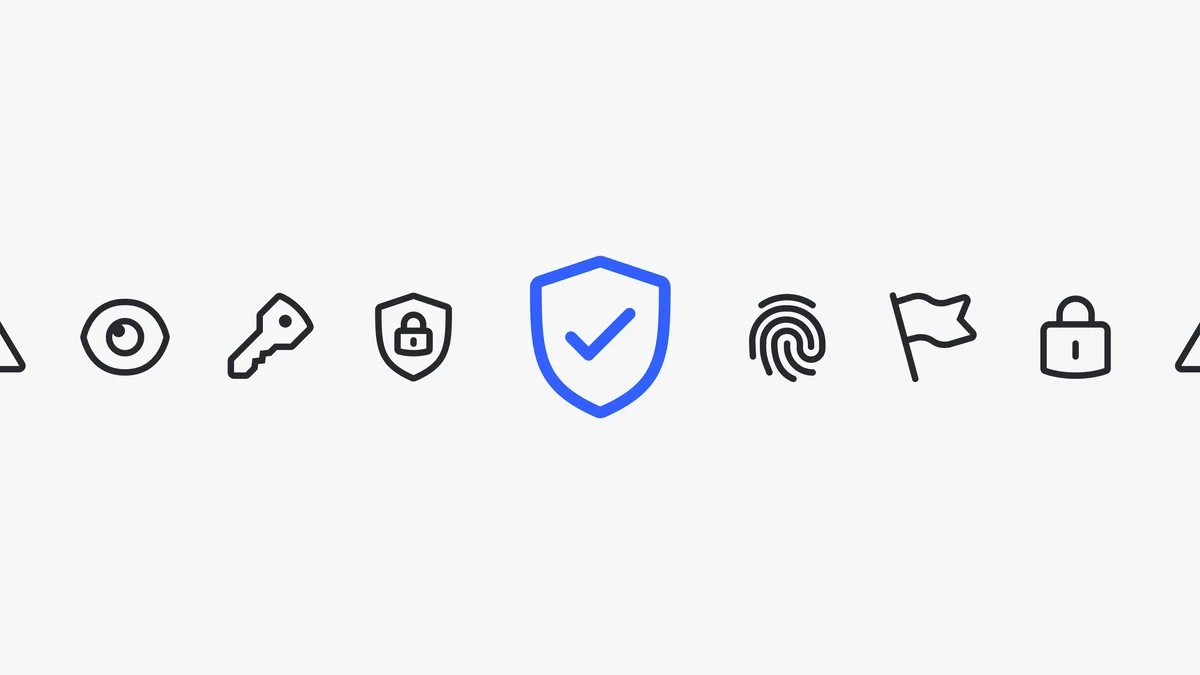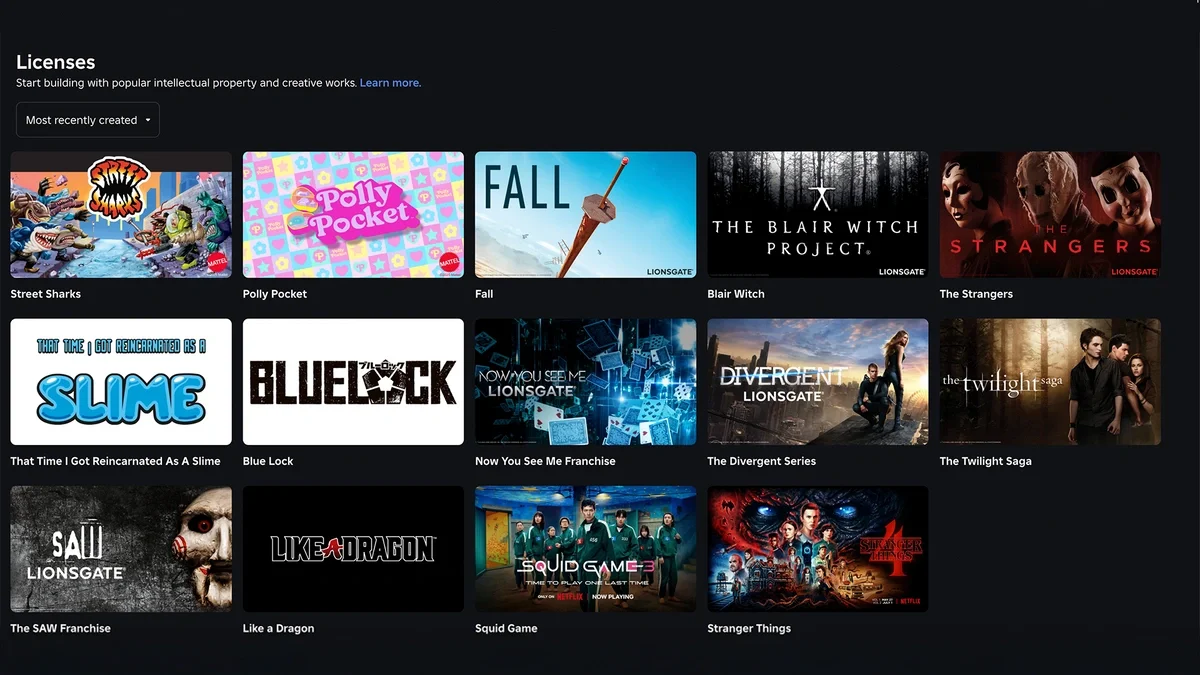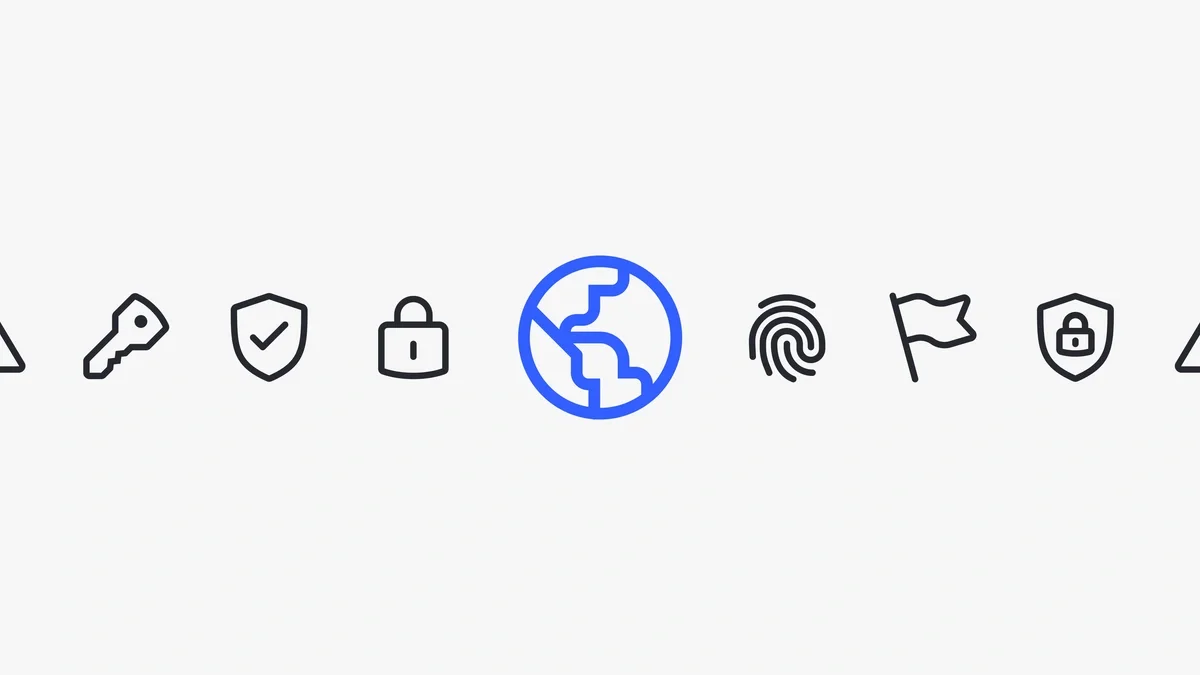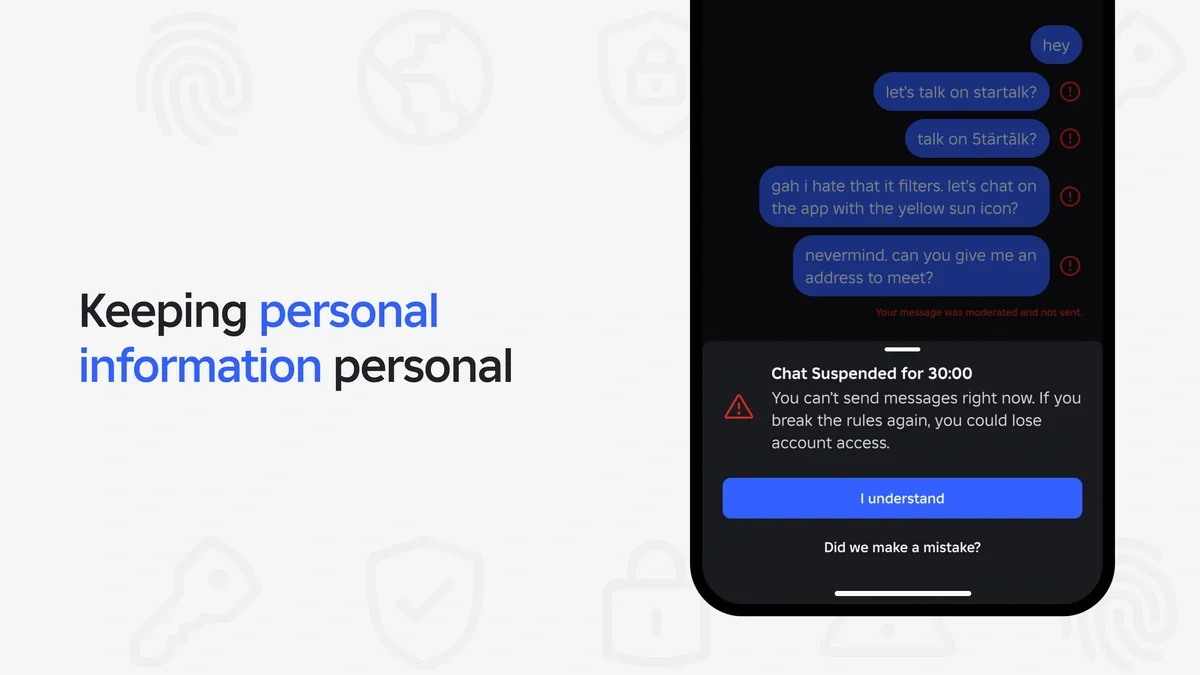Introducing Party on Roblox
Our vision at Roblox is to reimagine the way people come together — whether they’re playing a game like Dress to Impress, discovering new worlds in Wicked RP, or joining friends for an epic adventure in Fisch. Communication is core to that vision, which is why we’re excited to share a new way to connect and coordinate with friends — all on Roblox. Today, we’re rolling out Party, a seamless way for up to six friends to group up and jump into an experience together, all within Roblox. Any user can start a party, invite friends to join, and let the fun begin!
Until today, users had to leave Roblox to coordinate and communicate with friends to join and find each other in the same game or experience. With Party, friends can automatically join the same instance of a game or experience and spawn in the same place without dropping in and out or wandering around to find each other. If a friend does have to drop off, they can easily rejoin their Party and jump back into the fun. Any Party can also move together across the millions of experiences available on Roblox. Beginning today, Party is rolling out globally on desktop as well as on iOS and Android devices.
Users 13 or older can also use Party chat to talk about what they are seeing and doing. That’s available with text today, but in the coming months, Party chat will also support voice. Imagine warning a friend that a zombie is right behind them, asking your friends for help escaping from a creature, or suggesting a different experience and moving the entire Party there together.
How Party Works
Start a Party:
-
Open the Roblox app and go to the Party tab.
-
Click the + button to add friends to your new group.
-
Click the Join icon in the top right to start the Party with your friends.
-
Pick a fun game or experience for the group to play together.
-
Invite others in the group to join the game.
Join a Party:
-
When someone starts a Party, you’ll receive an invitation through in-app and mobile push notifications.
-
If you miss the invite, open the Party tab to see active parties.
-
Click the Join button to join the Party and start playing!
Party for Developers
We’ve seen that sessions where users play with friends are an average of 1.9 times longer than those where users play solo1. Party makes it even easier for users to bring friends to their favorite experiences to play together, and it drives even more engagement, which, in turn, drives greater opportunities for developers to earn on Roblox.
In early 2025, the Party API will unlock new functionality for developers. It will enable them to offer customizations for anyone visiting their experience in a Party, such as giving all members on the same team a visual treatment (like red or blue jerseys) or offering specialty merchandise (like a medal or matching accessory). Developers will also be able to teleport members of the same Party to a private lobby to ensure that they can play seamlessly together. We can’t wait to see all the fun ways developers will build for co-experience and collaboration using the Party API.
Party Safety Settings
Any user can use Party to join an experience and play together. For users 13 and older, Party chat makes joining and communicating with friends even more fun. They can always use our settings to turn off Party, block other users, edit their friend list, or remove themselves from a Party chat.
As with everything on Roblox, we’ve built safety features into Party. For users under 13, parents and caregivers can use our parental controls to restrict Party access entirely or limit it to one-on-one access only. And, as with any chat on Roblox, Party chats are monitored for safety and compliance with our Community Standards.
With Party, we're expanding the ways users can come together on Roblox and we're excited to see how the community uses this new feature.
1As of June 30, 2024